Booking Engine Overview
The purpose of these specifications is to provide hotel webmasters with the correct links and knowledge to integrate the Hotel + Air Dynamic Booking Engine on to the hotel's website, email blasts, or other mediums. The specifications will begin with a simple link which the webmaster may use in conjunction with a link (an HTML anchor tag) or in a widget (simple HTML form,jquery form, flash). This documentation will also cover the booking engine analytics and custom pixel/scripts which hotels may wish to add.
Terms and conditions
Please note the hotel MUST accept the terms and conditions of the booking engine prior to receiving reservations. The booking links will show however, everything will not work as it should. Accepting the terms and conditions creates a background process to setup your hotel's booking engine.
To accept the terms and conditions to the booking engine. The hotel user must log into https://www.reservhotel.com and in the menu go to Information --> Booking Engine --> General Settings. Then complete the form. Once complete you will be able to see the rest of the setttings.
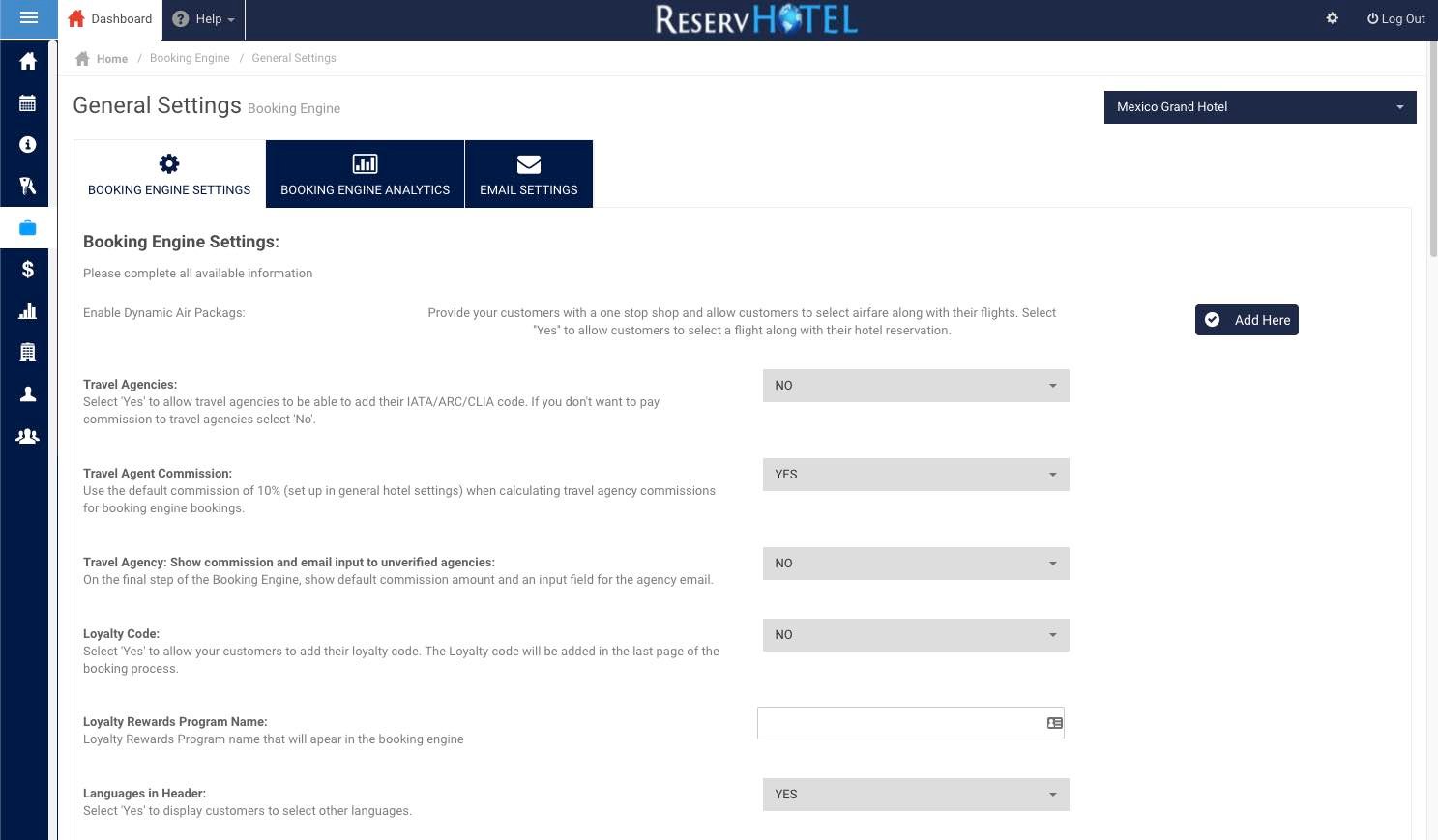
Pictorial Description
There are basically two options to connect to the booking engine; a link or a booking box. Please note we do not recommend clients use iframes as the client will not see the secure HTTPS in the page and booking conversion rates will suffer.
Booking Link
Booking links can be used in conjunction with an button or image to link to the booking engine. Further below we will provide examples.
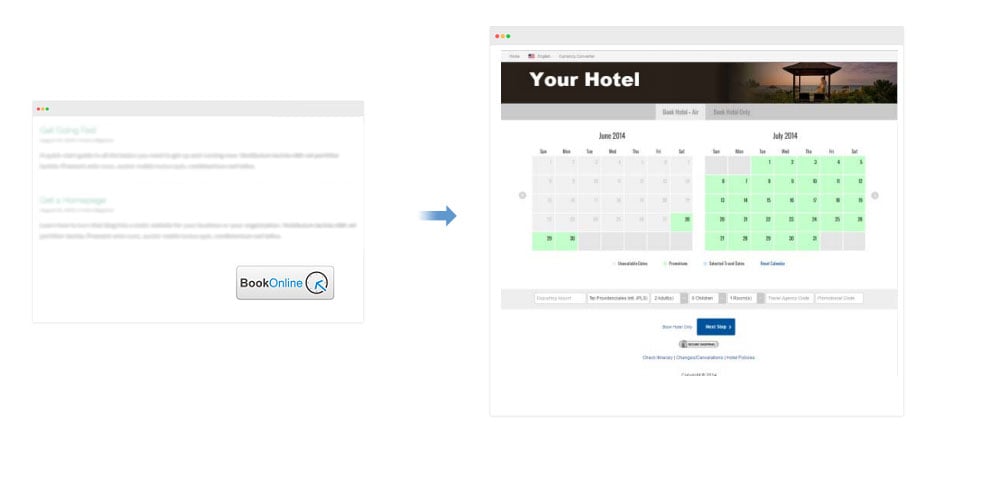
Booking Engine Widget
Booking widgets are more advanced and require a relatively basic knowledge of html and javascript. Widgets should be installed on each of the hotel's webpage and landing pages. Further below we will provide examples and downloads.
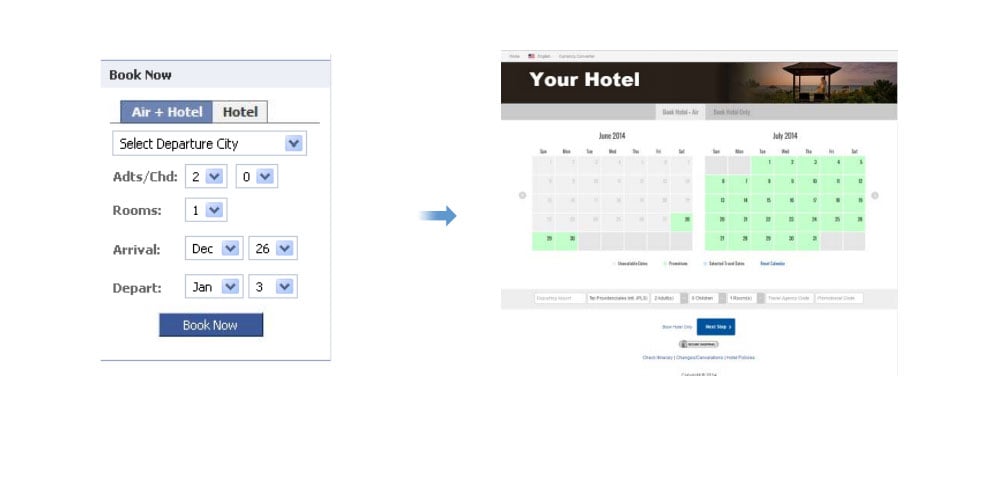
Creating a simple link
A link maybe created at anytime and from any location to your booking engine. To find the hotel's booking URL and hotel code please refer to the hotel's links and specs page located in the extranet under Information --> Booking Engine --> Links & Specs.
Note the URL & Hotel code we have provided in these examples are from the test hotel. Please check the extranet for your specific hotel code and URL
Code Example
<a href="https://www.reservhotel.com/hotel-url-would-go-here-look-at-the-linkspage/booking-engine/ibe5.main?hotel=555">
 </a>
</a>
Link Builder
Do you have an upcoming promotion and you want to put a link on your email blast or on Facebook?
Use the link builder to help you create these links. The link builder facilitates the process of creating links for
your everyday uses. In order to provide more flexibility for our clients and our client's promotions,
groups, and web designers we have created the Link Builder.
You may find the link builder in the control panel under:
Information --> Booking Engine --> Link builder
Once you locate the link builder you may select all, any or none of the fields. For example you may have a promotion
for next September. In the arrival month select September and in the promo code field select the promotion rate. Once
you click generate, the link will take your client to the month of January and already preselect their promotion code.
Link Builder Practical Uses:
- Wedding inquiries/emails
- Group coordinator emails
- Specials page on your website
- Email Blasts
- Facebook/Twitter posts
- Travel Agency/Tour Operators linking to your site (this will also improve your search engine optimization).
- Corporate Clients
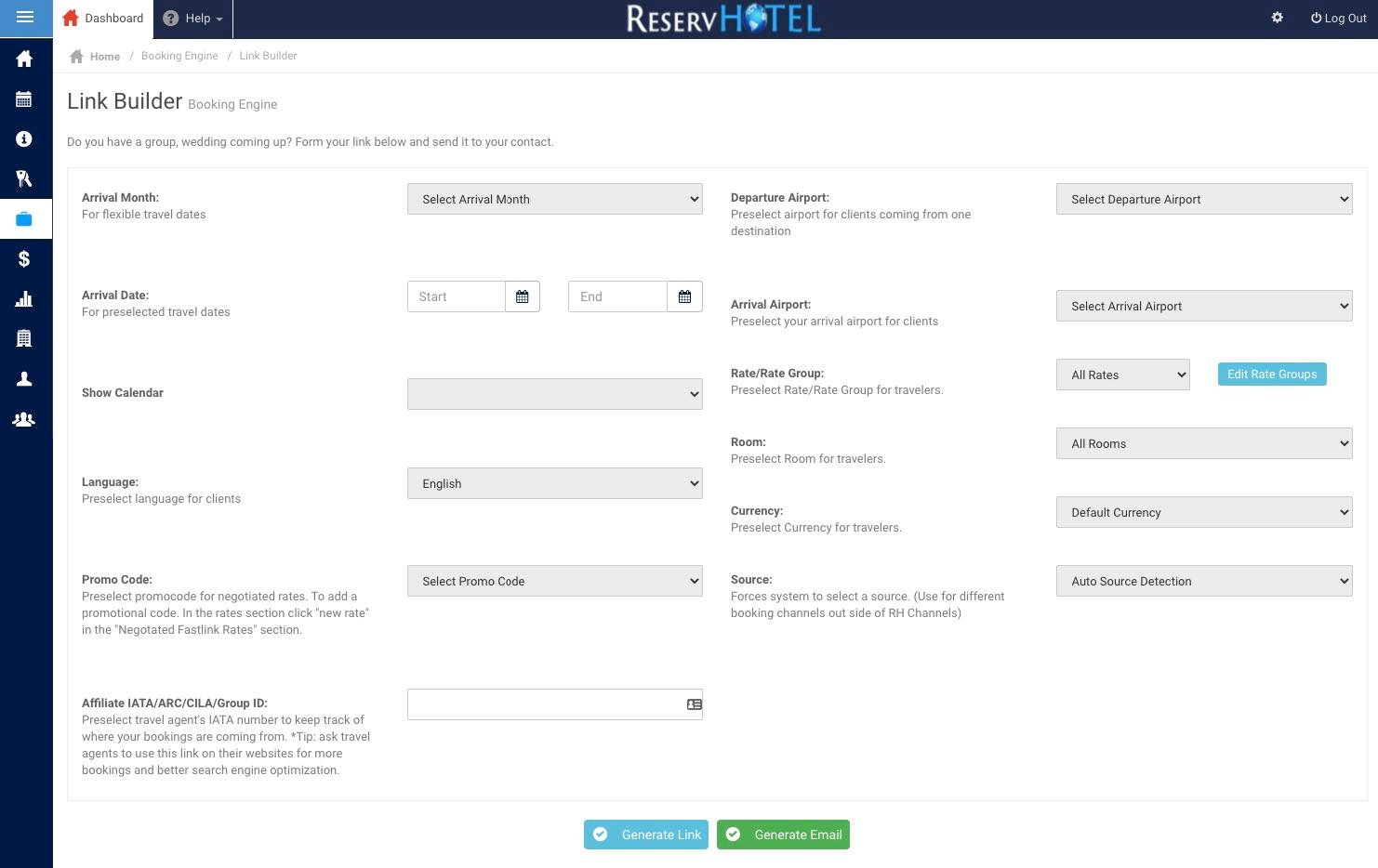
Using Parameters
The booking engine links use a series of parameters to let the system know what to display or what to prepopulate. These can be sent as HTTP POST or GET parameters.
Note the parameters which are not specified below will not be accepted by the system and may cause the booking engine not to display.
When configuring links for promotional purposes, please add a # character at the end of the URL in order to prevent errors when prividers append additional parameters. Example: https://www.reservhotel.com/hotel-url-would-go-here-look-at-the-linkspage/booking-engine/ibe5.main?hotel=555#
| Parameter Name | Format | Description |
|---|---|---|
| *HOTEL | ###### | Hotel code is a necessary parameter to bring up the booking engine |
| LANG | # | Language default set to 1 - English 2 - Spanish 3 - French 4 - German 5 - Portuguese 7 - Italian 10- Polish |
| ADATE | DD-MON-YY | Arrival date of client in English. If date is sent not in English this will cause an error |
| DDATE | DD-MON-YY | Departure date of client in English. If date is sent not in English this will cause an error. |
| DATE_FORMAT | XXXXXXXXXX | Default format if this variable is not included is DD-MON-YY. Otherwise you may use this variable to specify date formats for example - DD/MM/YYYY or YYYY-MM-DD |
| ADULTS | ## | Number of Adults |
| CHILD | ## | Number of Children |
| CHILDAGES | ## | This is the only parameter that can be sent multiple times. It should be sent the exact same number of times as the amount of children in the child parameter. It should contain only one child's age. *NOTE* Children and infants are calculated automatically and seperately in the system for the hotel and air (if applicable). |
| ROOMS | ## | Number of rooms (Max of 3) |
| PC | XXXXXXXXXX | Promocode for the booking |
| AFF | XXXXXXXXXX | IATA/ARC/Affiliate tracking code for direct links from travel agencies |
| AGENT | XXXXXXXXXX | Agent from agency who will make the booking |
| AIRPORT | XXX | 3 digit IATA airport code the client is coming from
See list of airports here |
| AIRPORTTO | XXX | 3 digit IATA airport code the client is going to. *only necessary for hotels with multiple airports surrounding their hotel |
| STOPS | # | Maximum number of layovers 0 - Non Stop Flight 1 - 1 Layover 2 - 2 or more layovers |
| AIRLINE | XX | Specify 2 leter IATA airline code so that the system will only show that one airline |
| FARECLASS | X | Airline fare class Y - Economy/Normal Fare S - Premium Economy B - Business Class F - First Class |
| CURRENCY | XXX | 3 digit currency code. Examples: USD, MXN, EUR |
| SHOWMON | 01-MON-YY | Start at a specific month without selecting dates. Ideal for promo pages. Always start date with 01 |
| SHOWHOTEL | X | Y - Start at the hotel only tab |
| SHOWCALENDAR | X | Y - Send dates and any other information but this parameter will keep the client on the calendar page |
| RATEGROUP | XX | The rate group created by the hotel in the link builder. If this parameter is used the booking engine will only show these rates. |
| ROOM | XXX | Specifiy only one ReservHotel room category. |
| RATE | XX | Specifiy only one ReservHotel rate category. |
| PORTTO | XXX | 3 digit IATA port code the client is coming from. |
| PORTFROM | XXX | 3 digit IATA port code the client is going to. |
Sample Links Using Parameters
Default booking link:
<a href="https://www.reservhotel.com/hotel-url-would-go-here-look-at-the-linkspage/booking-engine/ibe5.main?hotel=555">
https://www.reservhotel.com/hotel-url-would-go-here-look-at-the-linkspage/booking-engine/ibe5.main?hotel=555
</a>
Preselect Month of January 2027 for client:
https://www.reservhotel.com/hotel-url-would-go-here/look-at-the-links-page/booking-engine/ibe5.main?hotel=555&showMon=01-Jan-27 Preselect Boston Airport for June 9th, 2027 to June 16th, 2027
https://www.reservhotel.com/hotel-url-would-go-here/look-at-the-links-page/booking-engine/ibe5.main?hotel=555&aDate=09-Jun-27&dDate=16-Jun-27&airport=BOS
Creating Booking Widgets
The best and most profitable way to link to your booking engine is to have your client preselect their dates and airport from your website. Reservhotel has found that user get a more customized feel when they can preselect the dates on your website; we can also get a just start on the flights and availability.
Click here to see one in action.
Widget's are basically an HTML form with javascript. See examples below:
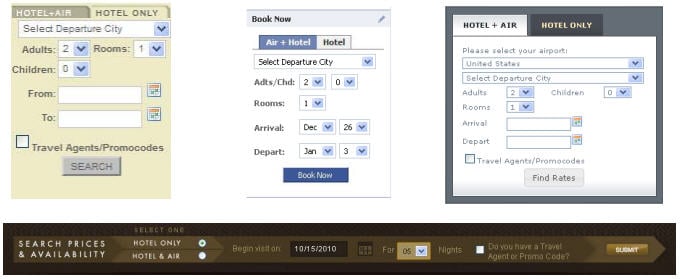
A sample form page can be found below. You may right click on the page to view/copy any source code you wish including the calendar widget. If you wish to include the calendar widgets you must download all JavaScript and CSS files at the top of the page.
<form action=https://www.reservhotel.com/hotel-url-would-go-here/look-at-the-links-page/booking-engine/ibe5.main
method="get" onsubmit="_gaq.push(['_linkByPost',this,true]);">
<!- onsubmit in form in only need if you use Google Analytics -->
<!-- Change the hotel code for your code -->
<input type="hidden" name="hotel" value="555">
<!-- Select Airport -->
<select name="airport"> <option value="">Select Airport</option><option value="ASE">Aspen</option></select><br>
<!-- Select Adults -->
<select name="adults"><option value="">Select Adults</option><option value="1">1</option><option value="2">2</option></select><br>
<!-- Select child -->
<select name="child"><option value="">Select Children</option><option value="0">0</option><option value="1">1</option></select><br>
<!-- Select rooms -->
<select name="rooms"><option value="">Select Rooms</option><option value="1">1</option><option value="2">2</option></select><br>
<!-- Select Arrival Date: Format DD-MON-YY -->
<input type="text" name="aDate" value="" placeholder="Arrival DD-MON-YY"><br>
<!-- Select Depart Date: Format DD-MON-YY -->
<input type="text" name="dDate" value="" placeholder="Depart DD-MON-YY"><br>
<!-- Check box to stop at first page for people with promocodes or travel agencies -->
<input type="submit">
</form>
Booking Widgets Examples & Downloads
Several Examples can be found using these links. Our basic html version with light javascript as well a jQuery (javascript extensive library) example with more advanced javascript. We recommend the Smart Widget as it puts the booking engine calendar on your website.
Smart Widget Version | ||
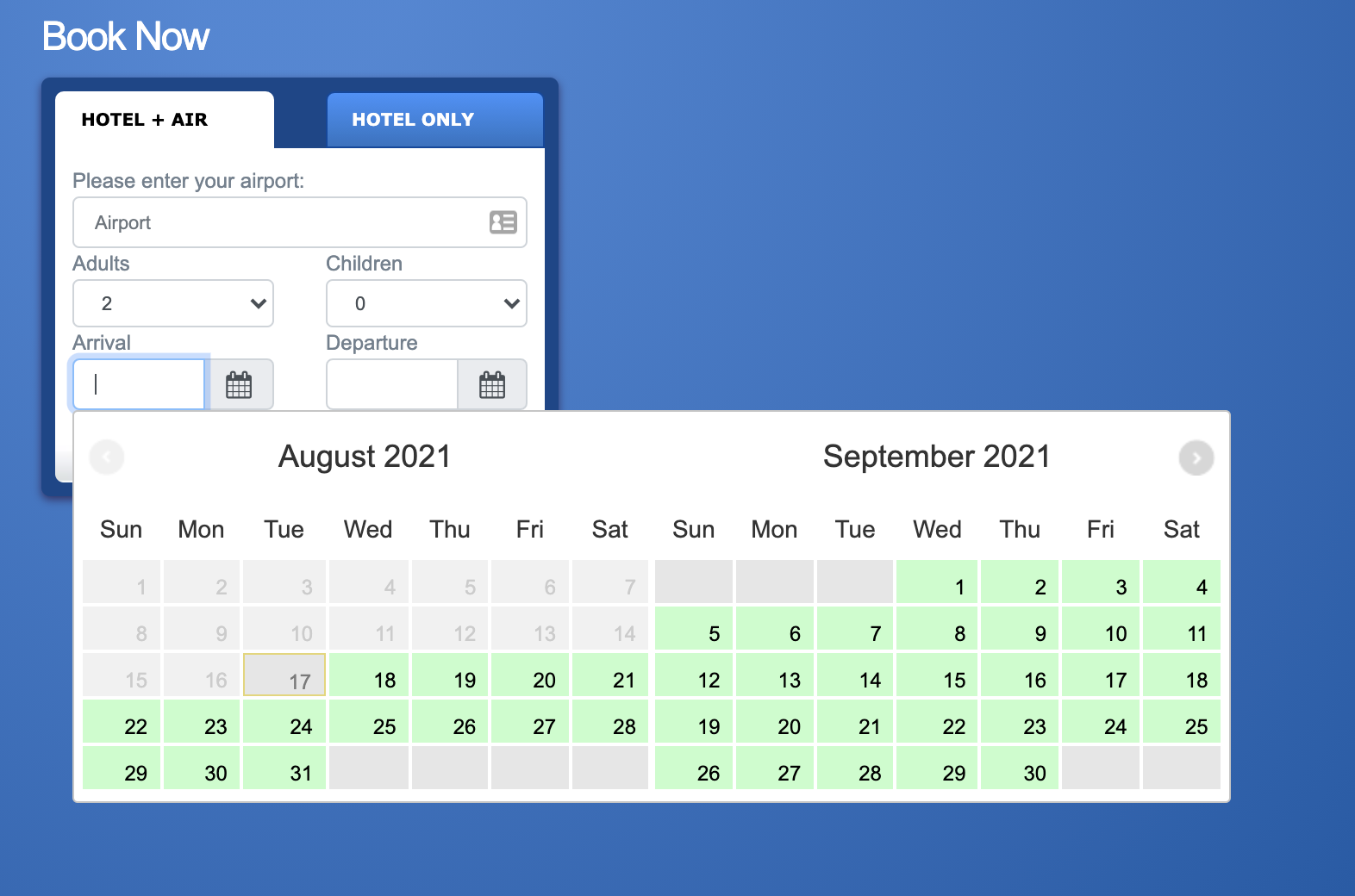 |
Smart widget version is a little most advanced a jquery version that brings the calendar in from the booking engine. When the textbox date is selected, the calendar widget will contain the hotel's closed dates, promotions and lead rates. |
View Single Hotel Vertical
View Single Hotel Horizontal Download Both Versions |
Modern Widget Version | ||
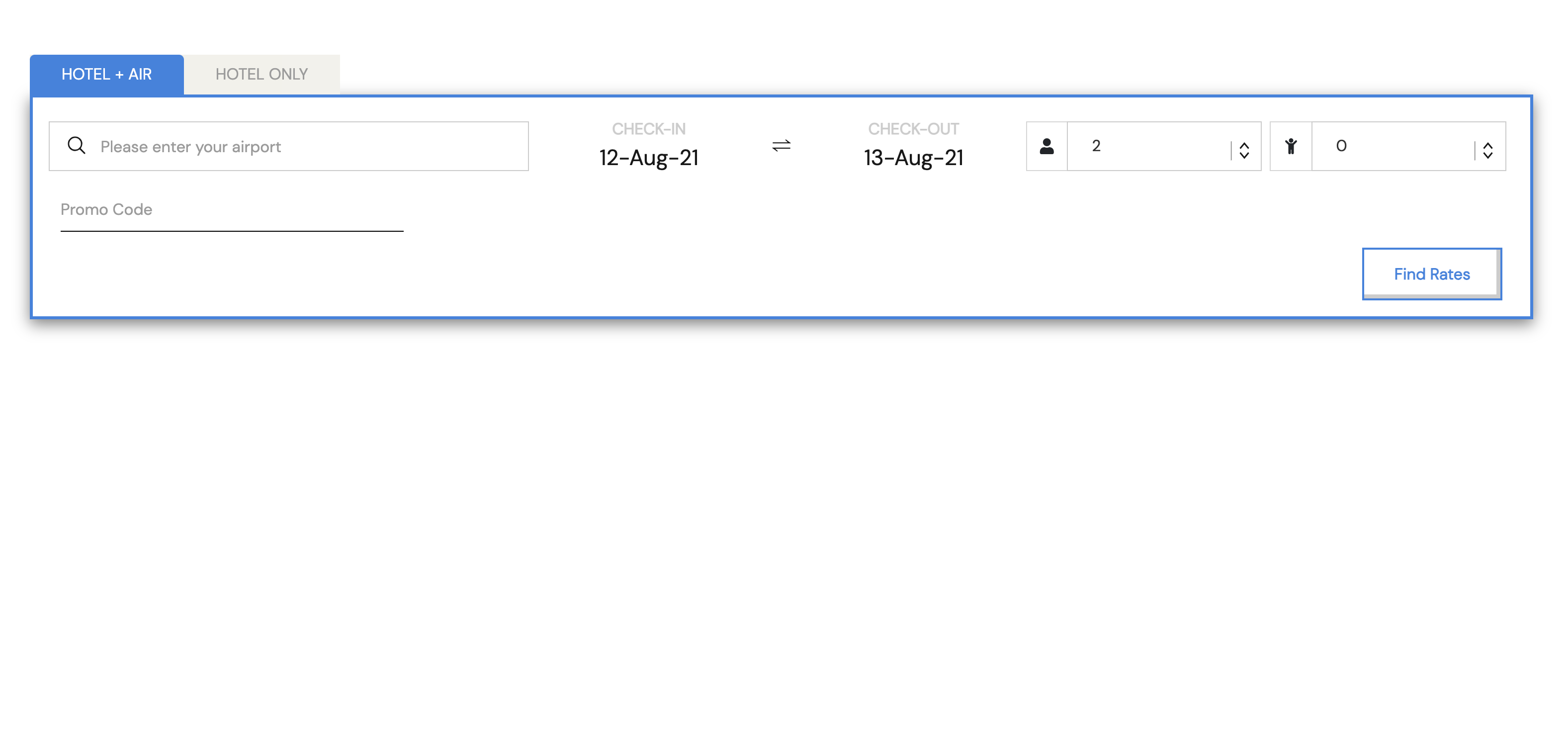 |
We offer a vertical and horizontal version of a modern widget that is easy to "plug and play". Click on the links to view the documentation and examples |
Vertical version
Horizontal Version Download Both Versions |
Jquery Version | ||
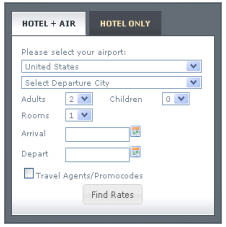 |
Jquery version is a little more advanced but is snappier looks more modern. This version can also be styled as you wish. |
View Single Hotel
Download Single Hotel View Multi-Hotel Download Multi-Hotel |
Basic Version | ||
 |
Basic version can be styled in any way you wish however this version uses the basic javascript and styling |
View Single Hotel
Download Single Hotel View Multi-Hotel Download Multi-Hotel |
Smart Widget
We provide the tools for the most advanced widget in the world. No longer is a website a website and a booking engine a booking engine. We are blending the two.
Example Hotel With Smart Widget
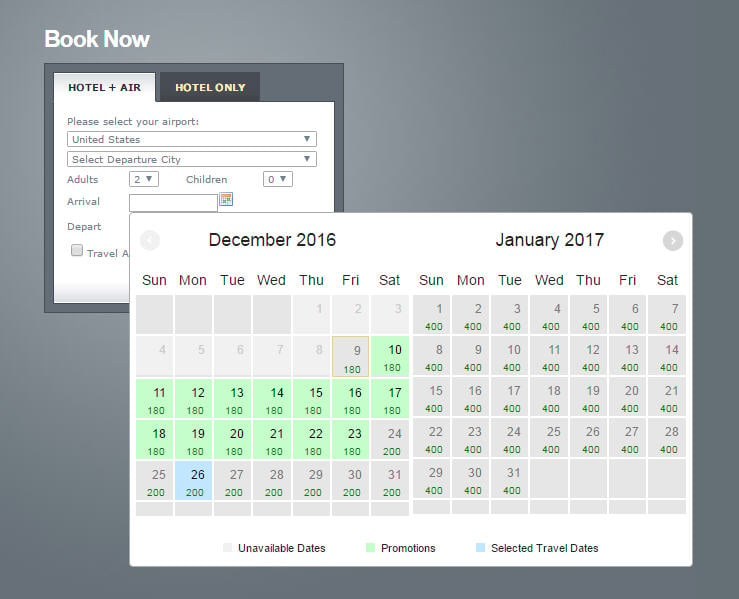
Adding a smart widget to your page
-
Download our example
Download Smart Widget Example
View Smart Widget Example -
Make HTML Changes
- Please update the index.html file at line 549 by replacing the current URL with the SEO-friendly URL provided in the ReservHotel extranet for your hotel.
- If there are multiple hotels, please modify the index.html file at line 153 by adding the necessary information for each hotel. If there is more than one hotel, a dropdown will be automatically generated, allowing users to choose from the available options.
-
Add into website & include the javascripts on this page. (Adjust your analytics if necessary).
-
Make any necessary design changes.
Widget Tips & Advice
Please note that while we provide some guides, examples and sample code we are not responsible for actual development since we do not have access to the hotel's website. That being said we would like to point out ways to improve on the client's over all experience.
-
Add a 7 night automatic date selection.
When clients select their arrival date the widget should automatically populate the departure date as 7 days from today. Our studies have not only shown that this increases the average length of stay but also increases conversions due to the simplification we provide to the client
-
Add date validation.
When clients select their arrival date the widget should automatically populate the departure date as 7 days from today, however sometimes clients don't want 7 nights. We need to insure that the arrival and departure dates are not backwards and are more than 1 night. No arrivals and departures are allowed for the same date.
-
Date format is important.
By default the system will wait for a date in the DD-MON-YY format as it easy to understand for clients from around the world. However if your widget is using a different date format, then use the date_format parameter. This way we can expect your date format.
-
Non-valid parameters.
Please do not send any parameters not listed above as it will cause the page to not display. This includes google analytics parameters that may get sent through.
-
Cross Domain Scripting
If you are using Google analytics please note that cross domain scripting is important and you would need to configure this on the widget. Read more about Google Analytics cross domain scripting here.
Booking Engine Analytics
Find out which search word in the search engine get clients to your page and then onto the booking engine. You may want to use the free website and ecommerce tracking tools such as Google Analytics. This is absolutely essential when trying to optimize your website and drive targeted traffic to increase your online production.
Google Analytics
Google Analytics is one of the most powerful and best products to check website statistics. Best of all it is free. Please see the steps below on how to add into the booking engine.
 |
|
Google Analytics Notes
- When adding the Google code to your site, in order to get the ecommerce figures, please select "E-Commerce Website - Yes" in the profile settings page.
- Only use Google's newest tracker code in the header in every webpage to get website data. Older versions do not pass the data very well.
- In order to completely track your site completely. You need to use cross domaintracking. Click here for the documentation.
- Edit the tracking code for the primary domain.
Find the create line in the snippet. For a website called hotel-website.com, it looks like this:
ga('create', 'UA-XXXXXXX-Y', 'hotel-website.com');Make the following changes to the snippet (the changes you need to make are in bold red text):ga('create', 'UA-XXXXXXX-Y', 'auto', {'allowLinker': true}); ga('require', 'linker'); ga('linker:autoLink', ['reservhotel.com'] );Remember to replace the example tracking ID (UA-XXXXXX-Y) with your own tracking ID.. - In the Reservhotel extranet. Add the hotel's domain to the booking engine settings.
- Edit the tracking code for the primary domain.
Find the create line in the snippet. For a website called hotel-website.com, it looks like this:
Custom Booking Engine Pixels & Scripts
ReservHotel supports custom tracking codes/scripts/pixels. Typically we ask SEO/SEM companies to read these and return the code with parameters to be added. Below is a list of parameters we support and can be used in JavaScript. All parameters are lowercase, must contain script tags and HTTPS where necessary.
Available Parameters
| Parameter Name | Description |
|---|---|
| %res% | ReservHotel Confirmation # |
| %rh% | RH Hotel Code |
| %na% | Hotel Name |
| %ad% | Arrival Date default format is DD-MON-YY. |
| %dd% | Departure date default format is DD-MON-YY. |
| %ad1% | Arrival Date format YYYY-MM-DD. |
| %dd1% | Departure date format YYYY-MM-DD. |
| %nig% | Nights |
| %adt% | Adults |
| %chd% | Children |
| %inf% | Infants |
| %roc% | RH Room Code |
| %rac% | RH Rate Code |
| %zip% | Zip |
| %sta% | State |
| %co% | Country |
| %ip% | IP Address |
| %tot% | Room Total in Hotel Currency |
| %totc% | Room Total in Client Currency |
| %air% | Air Total |
| %fer% | Ferry Total |
| %ame% | Amenities Total |
| %ema% | Client Email |
| %pho% | Client Phone |
| %anr% | Average Nightly Rate |
| %cur% | Hotel Currency Code, example USD. |
| %curc% | Client Currency Code, example USD. |
| %todaydate% | Today's date in format YYYY-MM-DD. |
| %pc% | Promo Code |
| %src% | Booking Source Click here for the list. |
| %agy% | Affiliate or travel agency |
| %agt% | Agent or user associated with the agency. |
| %lang% | Language in the ISO-639 format. |
| %ron% | Room Name |
| %ran% | Rate Name |
| %flts% | Flight Airline Code and Number (AA1234) |
| %tax% | Hotel Taxes |
| %numroom% | Number Of Rooms |
*** All parameters are lowercase.***
Example Pixel Code Before:
<script type="text/javascript"> var google_conversion_id = 1007928298; var google_conversion_language = "en"; var google_conversion_format = "3"; var google_conversion_color = "ffffff"; var google_conversion_label = "2OceCM7shgMQ6ofP4AM"; var google_conversion_value = "%tot%"; var google_conversion_customer_id = "%res%"; </script>
Example Pixel Code After:
<script type="text/javascript"> var google_conversion_id = 1007928298; var google_conversion_language = "en"; var google_conversion_format = "3"; var google_conversion_color = "ffffff"; var google_conversion_label = "2OceCM7shgMQ6ofP4AM"; var google_conversion_value = "500.00"; var google_conversion_customer_id = "A123456789"; </script>
Booking Links to Check Itineraries
Link the booking engine itineraries to your website. This allows guests to view/modify their bookings
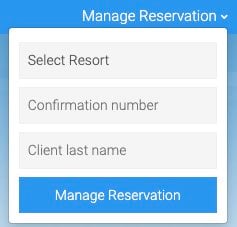
<form action="https://www.reservhotel.com/hotel-url-would-go-here-look-at-the-linkspage/booking-engine/ibe5.check_itin" method="post">
<select name="hotel" placeholder="Hotel">
<option value="555">
Hotel Miami
</option>
</select>
</br>
<input type="text" name="conf" required="" placeholder="Confirmation number">
</br>
<input type="text" name="lastname" required="" placeholder="Client last name">
</br>
<input type="submit">
</form>